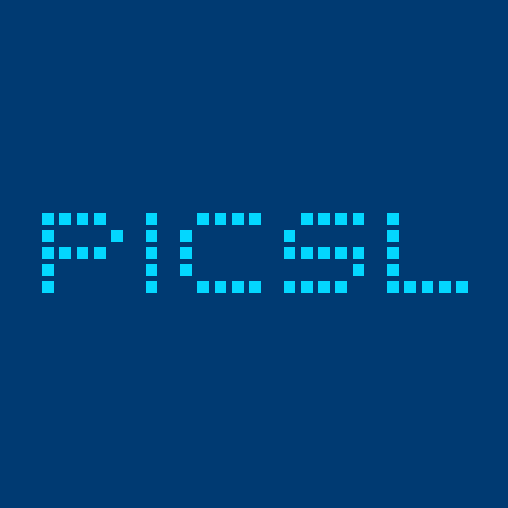Lab Citizenship
Contents
Note: Emails are intentionally not included here, as this page is publicly viewable. You should be able to find all of them by asking around or looking in the Penn directory.
Check-In and Check-Out
When you arrive at the lab, you need to talk to Michelle. There are several things you need to take care of:
- Get keys for the lab and bathroom. Bathrooms on the third floor are locked.
- ID: Access to the Science Center is restricted to holders of Penn ID cards or Science Center ID cards.
- Directory information: You should give her your contact information, as well as emergency contact information.
- VPN access: To access the cluster from outside the lab, you need to get a UPHS account. Michelle will help you get that.
In addition, talk to Michael Stauffer to get cluster access and login id.
When you check out, talk to Michelle again to provide future contact information and return your keys and ID card.
Reimbursement
Penn now processes reimbursements through the Concur system. Mike McCandless is the lab business administrator, and he can help you with filling out the grant forms.
Poster Printing
We can print posters through Biomedical Art and Design. Mary Leonard will help you with the process.
Website
PICSL lab members are encouraged to keep an up-to-date webpage on the PICSL webpage. Contact Phil Cook for a website id.
You log in to the website by clicking on the ‘Site Admin’ link under ‘Meta’, on the left hand side of the page. Add a new page for yourself under the appropriate category. A keynote
We maintain a lab bibliography in Bibtex format, which auto generates a list of lab publications and lets you cite papers in your pages and posts. Instructions for adding references and citing them on the website are included. Email Phil Cook your GitHub user ID to be given push access.
Publish posts with highlights of your work. Try to tag them with pre-existing tags, so that the tags don’t multiply out of control. Same goes for categories.
Printers
There are three network printers: geelab1 (suite 370), geelab2 (suite 320) and geelabc (suite 370). Print duplex on all of these to save paper, and print only what you need, especially in color. Contact Michael Stauffer for the IP addresses.
Travel
Coming soon!
Coffee Machine
Coming soon!